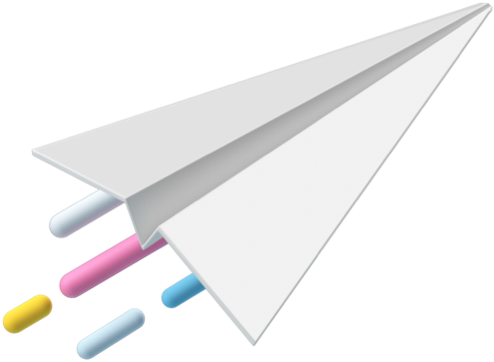What is FPS?
FPS, or Faster Payment System, is a payment system introduced by the Hong Kong Monetary Authority. All you need is a mobile number, email address or FPS identifier to pay and receive money anytime and anywhere.
Whether you want to add money and join GoSave Time Deposit, or split the bills when dining with friends, always handle your money easily with FPS transfers! 👍
We support RTGS, which allows you receive and transfer USD as soon as the same day.
Easily add money without even leaving the app by linking other bank accounts! 🤑 Whether you want a one-off or a routine transfer, we have made it easier than ever: Enjoy our Auto Reload feature where we add money for you automatically when your account balance is low or at scheduled time intervals!
Or you may register your mobile number or email address for FPS in the WeLab Bank app, and then transfer in money from another bank or eWallet 💰
Instantly transfer money to any FPS-registered mobile number, email address or FPS identifier 💸


Initiate a cross border remittance on your Third Party Mobile Banking APP or the banking website


Bill payment is available now! You can make bill or merchant payments easily by scanning FPS QR Code found on bill notices or merchant websites 🏬
Or you can create your own FPS QR Code to receive money, and send money to your families’ or friends’ FPS QR Code without typing their FPS proxy ID.


It can be set to automatically deduct money from WeLab Bank account every month to pay utilities fees.
Click on FPS Settings
You can click “My account” in the WeLab Bank app, and then choose “Settings”. Click on “FPS settings”.
Choose FPS proxy ID to register
You can register your mobile number, email address and/or FPS identifier for FPS for your convenience. FPS identifier is a number generated by FPS to link up with your WeLab Bank account.
Set as default receiving bank
If you register your mobile number or email address for FPS, remember to set WeLab Bank as the default bank so that the money will be added to your WeLab Bank account automatically!
Successfully registered for FPS!
Upon successful registration you will receive a notification. Start receiving money with FPS!